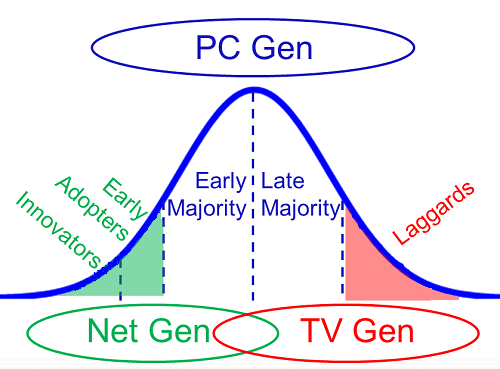When you walk in the room, who shows up for Read more →
Leading Change for the Net Gen, PC Gen and TV Gen
Posted Thursday, January 31, 2013Allen Slade
In a post on Digital Deception Detectors, I contrasted two views of technology:
The Net generation integrates technology fully with relationship. They adopt new technology for coolness, using Facebook (or Twitter or Pinterest or whatever) because their friends do. Using a network multiplies their friends on the network.
The PC generation sees technology as a tool. They master new technology to get things done. They aren’t early adopters. They won’t upgrade Windows or switch from email to Facebook without a good reason. They want a tested version of new technology, with no bugs and a good help function.
Here’s a third perspective:
The TV generation passively accepts what technology offers. They change the channel or dial the phone, but they allow other to create the channels and content. If technology does not work, they look for an expert or give up. They tend to be late adopters, mastering new technology under direction or duress. Once they have mastered a technology, they use it habitually.
Geoffery Moore categorizes people by how quickly they accept new technology – from early adopters to laggards.
The difference between Net, PC, and TV generations is not necessarily how quickly people adopt new technology. The difference is how and why people use technology. The Net gen asks “What’s cool? How can I connect to friends?” The PC gen asks “What works? How can I get stuff done?” The TV gen asks “What’s on tonight?”
As a change leader, how should you interact with the three generations?
The Net generation treats technology as a natural part of life. They can be the easiest to lead becasue they are are comfortable with technology change. However, they can be cynical about large organizations and their leaders. Their digital deception detectors are tuned for any sign of inauthenticity.
Microsoft’s old advertising slogan “Where do you want to go today?” worked well with the PC gen, but the Net gen’s reaction was “Riiight. Bill Gates, the richest man in the world, wants to help me accomplish my goals.” Trip their digital deception detector and you’ll lose the Net gen.
The PC generation has a utilitarian relationship with technology. They would rather not upgrade to the latest version of Office or change from email to Facebook unless there is a good reason. When getting their buy-in, leaders should focus on the great things they can do with the new system.
When we converted to a new web-based survey system at Ford Motor Company, our audience of executives and HR professionals were largely PC gen. Our key message: Better, Faster, Cheaper. We reduced turnaround time and costs, music to the ears of the PC gen.
The TV generation has a passive relation with technology, expecting to absorb what is transmitted. They can resist learning new technology that requires their active involvement. The TV gen may require a lot of persuasion, to the point of coercion.
One of my colleagues launched an executive information system restricted to vice presidents (no executive assistants allowed). One third of the vice presidents never logged on. They want their reports delivered to them, like turning on the television. The CEO decided to guide the non-users to leave the company as soon as possible. My colleague’s take “If you can’t change the people, sometimes you have to change the people.”
Bottom line: You can lead change across the generation gaps. For the Net gen, be authentic. Emphasize the coolness and connectivity of the technology without triggering their deception detectors. For the PC gen, focus on achieving business objectives. Be persuasive about the value of change. For the TV gen, confidently lead the change. This may mean directing the laggards to comply or leave.
Put it all together, and you will have authentic, goal driven and confident leadership of change. That’s the type of leadership all generations can get behind.